
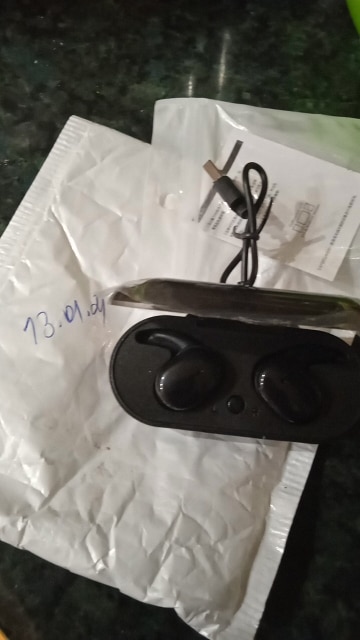


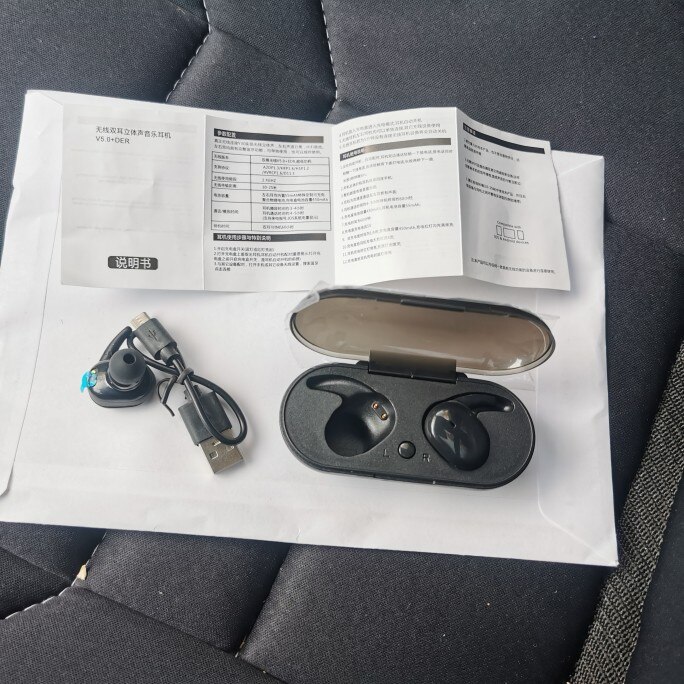
Basisinformatie:
Productmodel: TWS4
Bluetooth-versie: Jerry V5.0
Batterij hoofdtelefoon: 50MAH
Stand-bytijd: >100 uur
Gesprekstijd: >4 uur
Bluetooth-protocol: HSP/HFP/A2DP/AVRCP
Luistertijd: 3-4 uur
Batterij: polymeer-lithiumbatterij, oortelefoon 50 mA, oplaadcompartiment 300 mA.
Oplaadtijd: 40-50 minuten voor oortelefoons, 1 uur voor oplaadstation
Kleur: zwart, wit
Standaard configuratie:
een paar oortelefoons/oplaadcompartiment/usb-oplaadkabel/instructies/pakket
Koppelingsmethode
1 Open de verpakking en plaats de linker- en rechteroortelefoon in het oplaadcompartiment. Als het rode lampje op de oortelefoon brandt, laad dan het batterijcompartiment op.
2 De oortelefoons worden automatisch ingeschakeld wanneer ze uit het oplaadcompartiment worden gehaald en automatisch worden gekoppeld. Wacht ongeveer 30 seconden totdat een van de oortelefoonlampjes uitgaat
De rode en blauwe lampjes van de andere oortelefoon knipperen, de telefoon is het hoofdoor. Tegelijkertijd is de koppeling succesvol.
3 Schakel Bluetooth van de mobiele telefoon in, zoek naar de Bluetooth-naam van de headset "TWS" en klik op verbinden
4 Plaats de headset na gebruik terug in het oplaadcompartiment. De headset wordt automatisch uitgeschakeld en opgeladen
5 Gebruik de headset opnieuw, haal hem uit het oplaadcompartiment en schakel hem automatisch in, waarna hij verbinding maakt met de telefoon terwijl hij automatisch wordt gekoppeld.


















