
 Specification: Origin: Mainland China Compatible Brand/Model: for Sony Product model: JYS-P5186 Charging interface: Type C Charging type: contact connection Charger indicator light: charging: orange light; full: blue light Charging current: handheld: maximum 2A; handle: maximum 900mA Charging time: handheld: about 3 hours; controller: about 3 hours Power supply method: The Type C port of the for PS5 console and the charging cable equipped in the Portal handheld device can also use the charging head and charging cable with an output of 5V-3A to power the charging stand. Protection settings: The charger is equipped with overvoltage and undervoltage protection and short circuit protection. Applicable models: for SONY Playstation Portal Remote Player 2023 for PS5 Portal Game Console Streaming Handheld & Controller/for PS5 Controller/for PS5 Elite Controller Charging & Gaming Headset Storage Bracket Product size: 336.00x317.00x85.00mm/13.23x12.48x3.35inch Product weight: 600 grams How to assemble the stand: 1 Insert the middle bracket into the charging base 2 Snap the top bracket into the middle bracket from above Steps to charge the Portal handheld device: 1. Connect the original charging cable provided in Portal to the charging base, and plug the other end into the Type C terminal of the host. 2. Insert the magnetic suction head into the Type C charging port of the host machine and place the metal contacts of the terminals facing outward. 3. Place the handheld device into the corresponding charging position of the cradle and let the magnetic terminals fully contact. The indicator light of the charging cradle lights up orange to indicate that the cradle has started charging the helmet. 4. After the handheld device is fully charged, the indicator light of the charging base will light up blue. Steps to charge the for PS5 controller: 1. Connect the original charging cable provided in Portal to the charging base, and plug the other end into the Type C terminal of the host. 2. Place the handle on the charging base, and the indicator light of the charging base lights up orange. 3. After the handle is fully charged, the indicator light of the charging base lights up blue. How to control the RGB ambient light of the base: 1. The base is equipped with an ambient light control key, which can control the mode and on/off of the ambient light on the base. 2. The ambient light has a memory function. After a power outage and restarting, the light will automatically enter the mode before the power outage. 3. Press and hold the pairing button for 2 seconds to turn off the ambient light. Note:  1 X Charging Stand 1 X Stand 1 X Magnetic Suction Head 1 X Instruction Manual          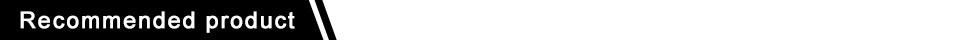 [relateproductdetail/]
|