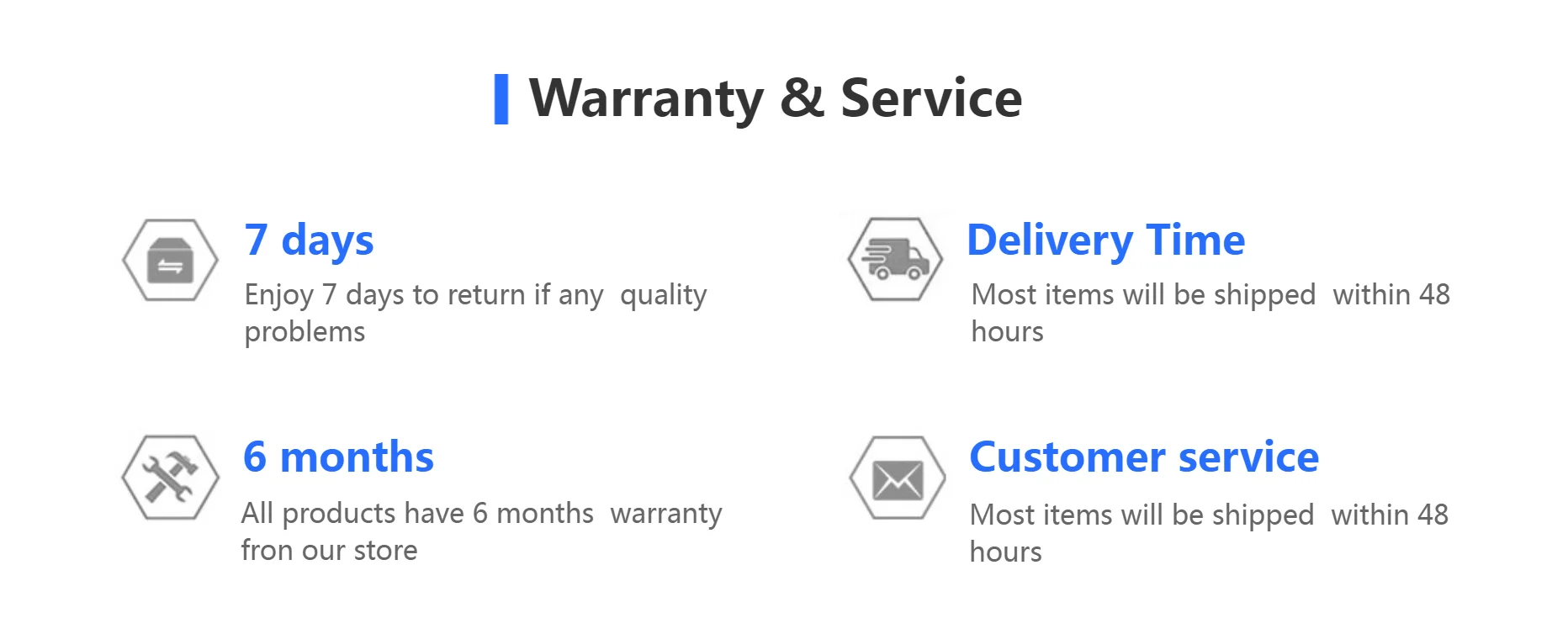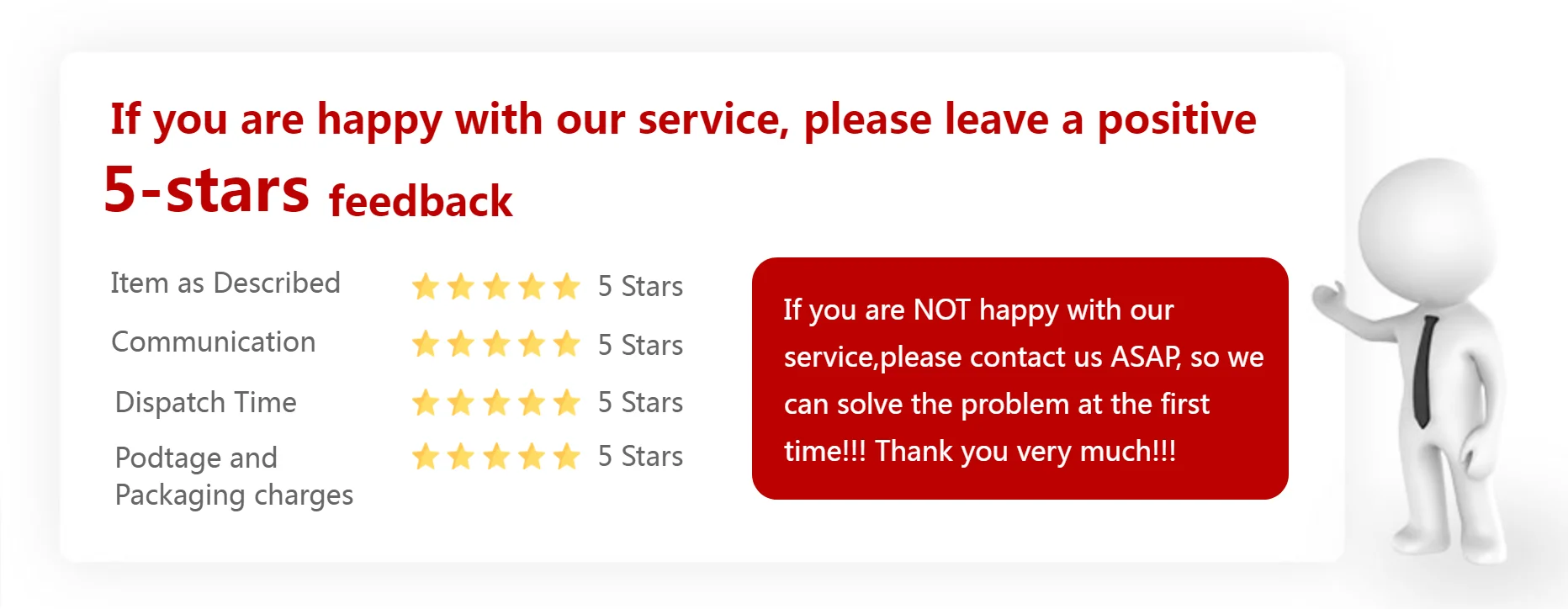CMAOS USB Bluetooth 5.0 Transmitter Receiver 3 in 1 EDR Adapter Dongle 3.5mm AUX for TV PC Headphones Home Stereo Car HI
Description
3 in 1 Bluetooth 5.0 Transmitter Receiver Sound Card


Note:Need your TV has Android/iOS/Microsoft System



Note:Need your TV has Android/iOS/Microsoft System
















The extremely portable and lightweight wireless audio transmitter/receiver adapter is an ideal wireless audiosolution for a wide range of situations and uses.
3-In-1 Mode
1.Transmitter Mode (TX): Wirelessly transfer audio from your non-Bluetooth TV, home stereo system, or CD player to your Bluetooth headphones or speakers.
2.PC Audio Transmitter Mode: Wirelessly transfer audio from the PC to Bluetooth headset or speaker through USB port, no audio cable is required.
3.Receiver Mode (RX): Wirelessly transfer audio from your Bluetooth-enabled phone, tablet, or computer toyour wired stereo, speakers, or headphones.
Mode Switching
Switch the mode by toggling the TX/RX switch.
Pairing Method
1.TX Mode: TX mode will automatically search for other Bluetooth receiving devices (such as Bluetooth headset,Bluetooth speaker, Bluetooth receiver, etc.). The red light flashes during pairing, and stops flashing after pairing successful. Connect the product to a device such as aTV with a 3.5 audio cable/RCA audio cable.
2.TX Mode on PC: Insert USB into the computer's USB port, it will automatically search for other Bluetooth receiving devices (such as Bluetooth headset, Bluetoothspeaker, Bluetooth receiver, etc.). The red light flashes during pairing, and always on after pairing successful.
3.RX Mode: (Pairing name: ZF- 169 Plus) Find 'ZF-169 Plus' in the Bluetooth settings of the phone you want to pair. The blue light flashes during the pairing, and stops flashing after the pairing successful. Connect the product to the audio device with a 3.5 audio cable.
Ultra-Portable Audio Streaming Power Supply
The "ZF-169 Plus" is compact but has powerful wireless audio streaming apabili Put this tasmitr/receiver Ultra-Portable Audio Streaming Power Supply The 'ZF-169 Plus' is compact but has powerful wirelessaudio streaming capabilities. Put this transmitter/receiverin your backpack or laptop bag and take it on-the-go.
Broad Compatibility With the included 3.5mm cable, this transmitter/receiveradapter can be widely used in your computer, laptop,home stereo system, headphone, smart phones, Mp3player, CD player, etc.
【Upgraded Function】 Normally, you need to plug audio cable to transfer audio sources, but now, when used on the PC, power supply and audio transmission are achieved through the USB port, no audio cable is required.
【Bluetooth 5.0 + EDR】 With upgraded V5.0+EDR technology, our wireless audio adapter enables more stable connection with devices and achieve a range of up to 50ft (15m) in open air and up to 30ft(10m) indoors. *Operating range can be affected by multiple factors.
【USB Power Supply】 Charge it on the USB port and connect it to your audio device via 3.5mm aux audio cable(included) while using, never worry it will run out of power when listening to music.
How to connect a computer and headphones
1. Make sure that no Bluetooth devices are connected to the Bluetooth headset and adapter.
2. Switch TX mode, red light flashes, turn on the Bluetooth headset.
3. Bring the headset closer to the Bluetooth adapter and automatically pair the connection.
Specifications
Bluetooth Version: Bluetooth V5.0+EDR
Bluetooth Profiles: A2DP/AVRCP(receiver mode only)
Operation Range: Up to 15m 1 50ft (without any blockingobjects)
Pairing Name(Receiver mode ): ZF-169 Plus
Transmitter Mode: Red LED light is on