5 Reviews
3
tr************na
06 Oct 2024
H
he**********an
09 Oct 2024
wi************ne
03 Oct 2024
al********59
12 Oct 2024
Reviews more
Characteristics
OS
ANDROIDCPU
H316Plug Type
UK PlugSize
7.9*7.9*1.7cmMemory
2G DDR3Origin
Mainland ChinaSystem
Android 10.0Weight
400gCategory
Set Top BoxView more
Description
iATV Q5 Mini Smart TV Box 2.4G/5G WIFI BT5.0 2G 8G 100M Android 10.0 TVBOX Media Player Allwinner H316 4K HDR Set top box 2022









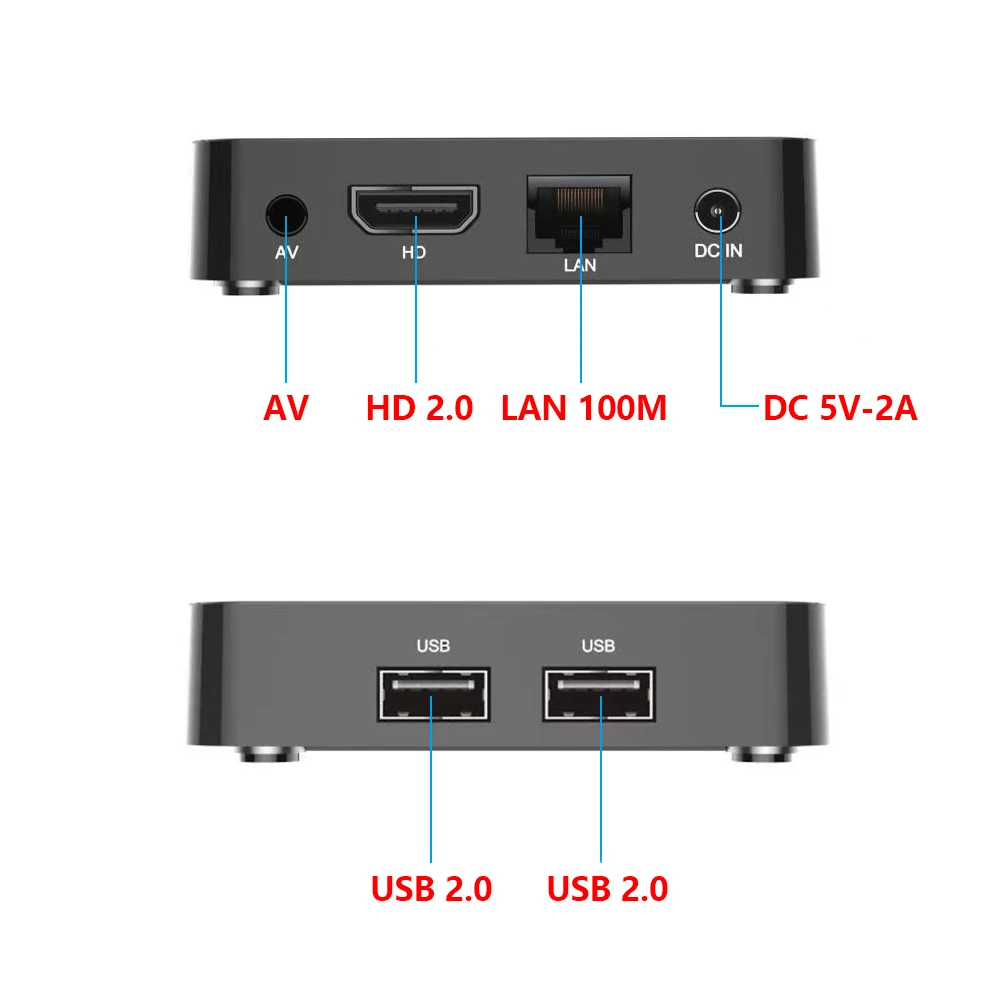




BPR1S Plus:
Bluetooth Pairing
1. To pair another new device, press "OK" and "Back" at the same time till the light flashing.
2. Keep the remote control within 1 meter of the device for faster pairing.
3. Open Bluetooth searching, pair with "BOXPUT | BPR1S".
2.4G Pairing
1. Keep pressing the "OK" and "Back" at the same time till the light flashing.
2. Plug in the USB receiver and keep the remote near to the USB receiver within 5 cm for faster pairing.
3. The indicator light stops flashing to indicate successful pairing.
IR Learning (All buttons)
1. Press the button that needs to learn for 8 seconds till it's flashing, then release (The indicator light on after flashing).
2. Align the IR, press the button that would be learned, it shows success when the indicator light flashing.
3. Press "Delete" and "Back" at the same time till the light flashes to reset IR.
Highlights
1. The button would be IR mode when disconnected from Bluetooth.
2. Only the "Power" button has infrared value when connected to Bluetooth.
3. Press "OK" + "volume +/-" shortly to control the speed of the mouse.
View more
Published: 19.04.2024 16:13 In stock: 10 1.08KViews
Ads from the same category
By default
By default By date