me*********as
so************gh
vp*********ll
be***********ne
Characteristics
Description
Switch betwenn large and small screens?
long press the key to switch the screen size(dual screens cvannot be displayed at the same time)

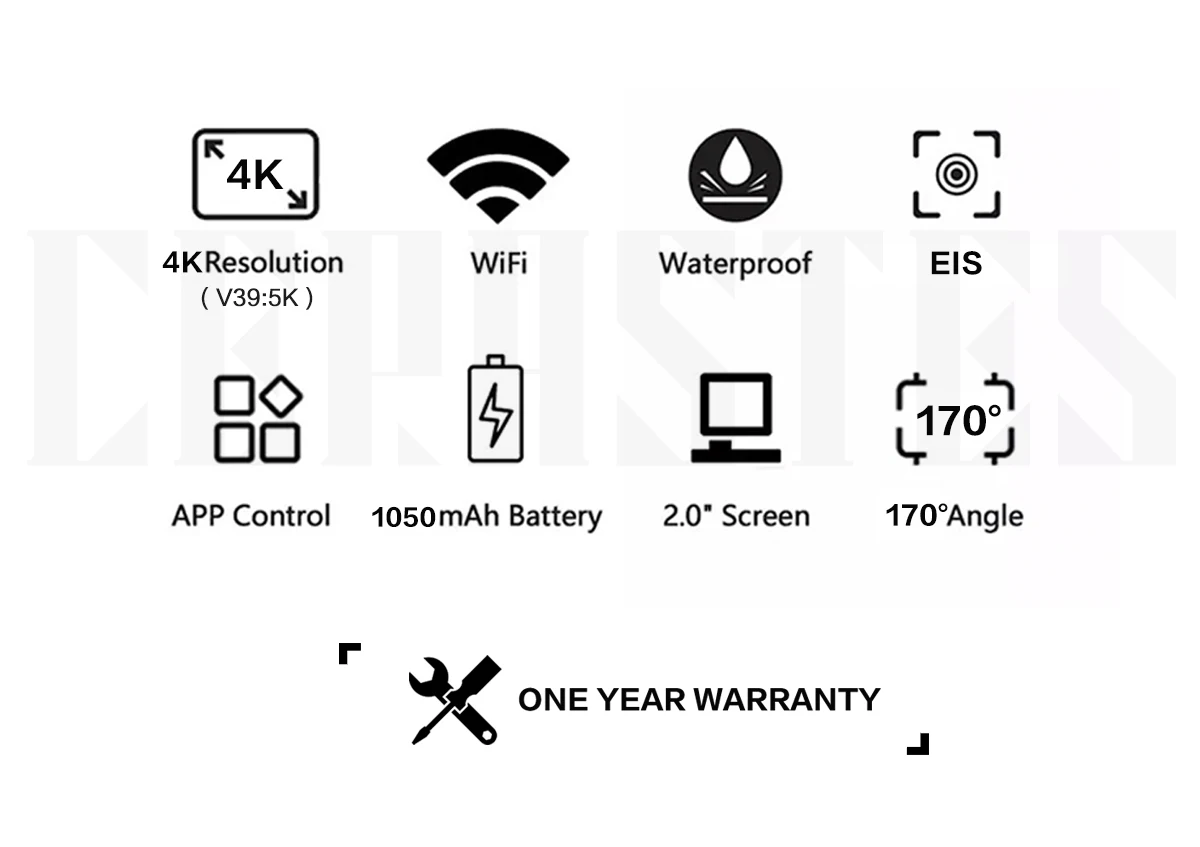 Note: 4K/60fps 5K/30fps video requires camera memory ≥128GB (U2/U3)
Note: 4K/60fps 5K/30fps video requires camera memory ≥128GB (U2/U3)
V35:
Languages: Chinese, German, English, Spanish, French, Italian, Japanese, Russian, Polish, Dutch, Arabic、 Korean.
Specifications:
1) DSP: Sunplus V35
2) COMS sensor: Sony 386
3) 2.0" touch screen + 1.3" small screen
4) WIFI+EIS+HDMI output+170º+4G DDR+2.4G remote control
5) Video resolution: 4K/30fps/60fps,
2.7K/30fps,
1080P/120fps/60fps/30fps,
720P/240fps/120fps/60fps/30fps
6) Image resolution: 16M/13M/8M
7) Memory: Micro SD card slot, up to 128GB (U3 TF card)
8) Battery: Removable battery 1050mAh
With waterproof case, 30 meters waterproof.
EIS resolution support: 4K/30FPS, 2.7K/30FPS, 1080P/60FPS, 1080P/30FPS
Expansion:External microphone can be connected.
(Distortion calibration and EIS cannot be enabled at the same time , Upside Down cannot use EIS)
Availability: January 2022
Note: High-speed (U2/U3) SD/TF card is required, low-speed card cannot be matched。
V39:
Languages: Chinese, German, English, Spanish, French, Italian, Japanese, Portuguese, Russian, Polish, Dutch, Korean.
Specifications:
1) DSP: Sunplus V39
2) COMS sensor: Sony 386
3) 2.0" touch screen + 1.3" small screen
4) WIFI+EIS+HDMI output+170º+4G DDR+2.4G remote control
5) Video resolution:
5k:30fps
4K:30fps/60fps,
2.7K: 60fps/30fps,
1080P:120fps/60fps/30fps,
720P: 240fps/120fps/60fps
6) Image resolution: 24M/20M/16M/14M/10M/8M/5M/2M
7) Memory: Micro SD card slot, up to 128GB (U3 TF card)
8) Battery: Removable battery 1050mAh
With waterproof case, 30 meters waterproof.
EIS resolution support: 4K/60FPS. 4K/30FPS, 2.7K/30FPS, 1080P/60FPS, 1080P/30FPS
(Distortion calibration and EIS cannot be enabled at the same time , Upside Down cannot use EIS)
Availability: January 2023
Function: Support loop recording, anti-shake function, noise reduction, fast motion video, slow motion video.
Special effects: color video, black and white video, nature video, warm tone, contrast, negative.
Expansion: External microphone can be connected.
Normal mode video recording: Automatically save once for 6 minutes, and then continue recording. The automatically saved video length is about 6 minutes.
Note: High-speed (U2/U3) SD/TF card is required, low-speed card cannot be matched。








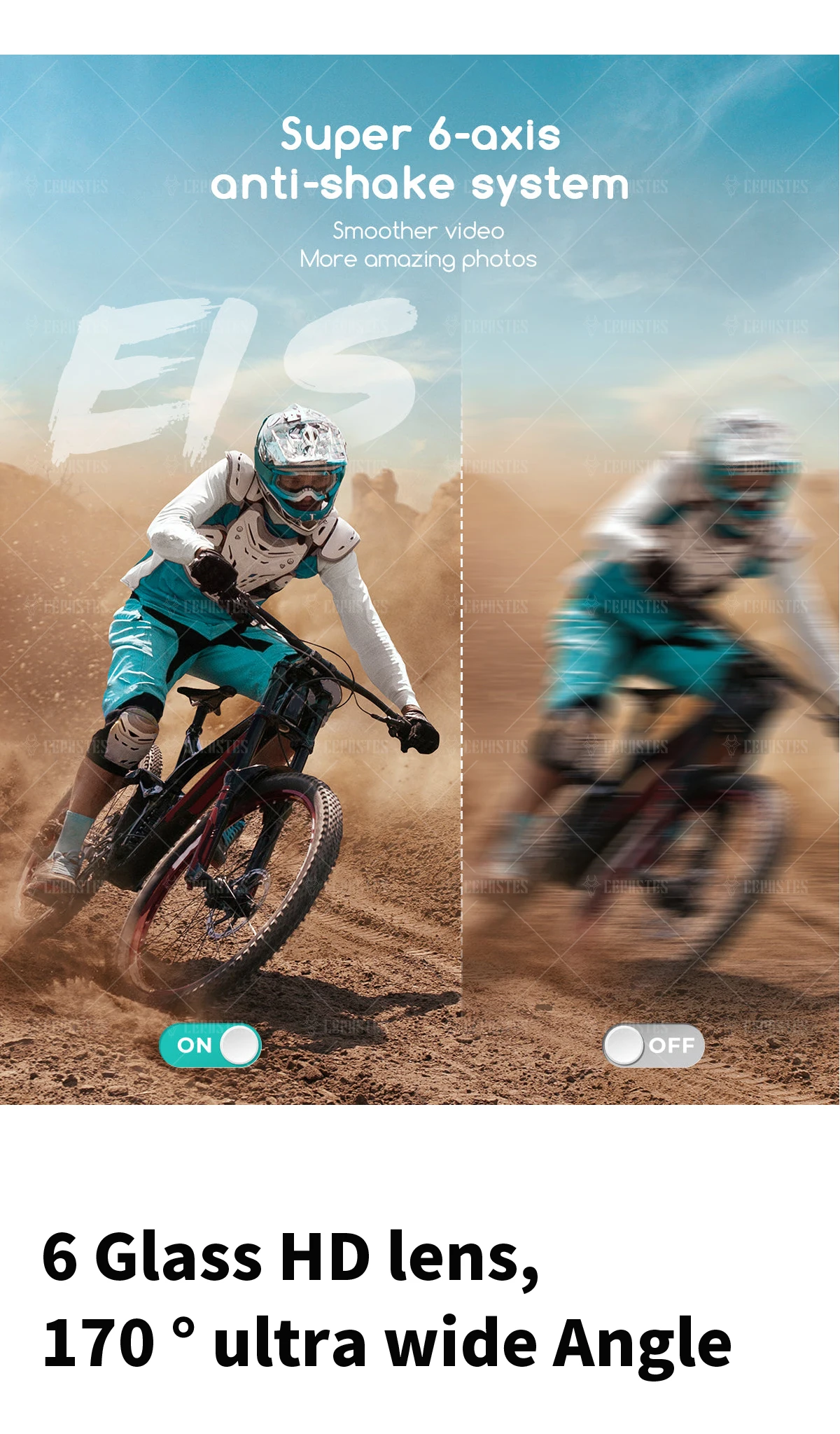











 1, Insert Micro SD card
1, Insert Micro SD card
Note: Please select the brand MicroS card, formatted on the computer and then use, ordinary neutral card can not guarantee the normal use of work.
2, Install and remove the battery
A、Pull the cover down can open the battery cover.
B、According the battery marked positive and negative symbols and arrows indicate direction, the correct battery into the camera until the installation is in place.
C、Battery power indicator: please refer to the icon.
D、Remove the battery, removed out of the battery after open battery cover .
3, Battery charging
A、with USB line connection to computer or power adapter, the camera can be charged.
B、Can charging while recording.
C、shutdown state can also charge.
4, Camera on / off
A、 long press and hold the boot key 3-5 seconds can turned on / off the camera.
B、 open screen that boot, turn off the screen that is off.
5, turn WiFi on/off
Turn on WIFI: Turn on Wi-Fi in video/photo mode or by pressing the key.
Turn off WIFI: Turn off Wi-Fi in video/photo mode or by pressing the button.
6, mode conversion (mode)
After booting up, short press on/off key. You can switch between recording/photographing.
7, indicator light
Work LED light: blue light is working indicator.
WiFi indicator: blue light, WiFi on, blue light flashing;
WiFi Link, blue light long bright;
WiFi off, blue light off.
Charging indicator: Red light, charging red light often, full, red light off.
8, how to set photography and photography options
A. Shooting and video settings The camera enters the shooting mode, press the OK button to start recording, the • mark at the bottom of the screen flashes while recording, and then press the OK button to stop recording, and the • mark also disappears.
Video mode: normal, loop record (1min, 3min, 5min),V-Timelapse (1s, 3s, 5s, 10s, 30s, 60s),slow motion (2.7K60fps, 1080P60fps, 720P120fps, 720P60fps),fast motion (2x, 4x, 6x, 10x, 15x).
B. Turn on the power for the camera and camera settings, enter the mode button to select the camera mode, and when there is a camera icon in the upper left corner of the screen, enter the camera mode at this time, and press the confirm button to take a photo.
Photo mode: Single, Burst (3P/S, 7P/S, 15P/S, 30P/S),P-Timelapse (3s, 5s, 10s, 30s, 60s),Self-Time (2s, 5s, 10s),Long Exp (1s, 2s, 5s, 8s, 30s, 60s). brand cerastes
9, Switch between large and small screens
Long press the key to switch the screen size (dual screens cannot be displayed at the same time)
10, WiFi install and use
Before use the WiFi function, please download and install the application " ismartdv2 " on your smart phone.
Note: earch " ismartdv2 "from app store for IOS ;Search" ismartdv2 "from Google Play Store for android.
Steps to connect wift. brand cerastes
A, Open with in the drop-down menu or settings, "WIFI information" appears on the screen, and the WiFi indicator will flash at this time;
B,Open the WiFi on your phone, searching the wif SSID" sport-cameras_******" and connect (theoriginal password is 1234567890);
C‚Open " ismartdv2 " APP program , with the APP, you can real-time preview is shooting pictures, remote video, photos, file playback / download / delete / share. brand cerastes
C.APP install guide, the phone system requires Android 4.1 and above or IOS7 or above, scan the "ismartdv?" APP two-dimensional code, press the prompts to complete the installation.

This product is high precision products, do not fall or impact.
Please don't close to the camera with strong magnetic objects, such as magnets and motors, in addition to avoid the product near the issue of strong radio waves of objects, strong magnetic field may can cause product failure, or destroy images and sound.
Please don't place the camera at a higher temperature or direct sunlight. brand cerastes
Please choose the brand Micro SD card, ordinary card can not guarantee normal use.
Please don't store the micro SD card in or near the strong magnetic place to avoid missing Micro SD card storage data.
Charging process, if overheating, smoke, or smell, please pull out the power immediately, stop charging to avoid fire.
Please put the product out of reach of children when charging, power line may cause a child's accidental suffocation or shock
Please send the product in a cool, dry place and the vast dust.








Note: 4K/60fps 5K/30fps video requires camera memory ≥128GB (U2/U3)
--------------------
V35:
Languages: Chinese, German, English, Spanish, French, Italian, Japanese, Russian, Polish, Dutch, Arabic、 Korean.
Specifications:
1) DSP: Sunplus V35
2) COMS sensor: Sony 386
3) 2.0" touch screen + 1.3" small screen
4) WIFI+EIS+HDMI output+170º+4G DDR+2.4G remote control
5) Video resolution: 4K/30fps/60fps,
2.7K/30fps,
1080P/120fps/60fps/30fps,
720P/240fps/120fps/60fps/30fps
6) Image resolution: 16M/13M/8M
7) Memory: Micro SD card slot, up to 128GB (U3 TF card)
8) Battery: Removable battery 1050mAh
With waterproof case, 30 meters waterproof.
EIS resolution support: 2.7K/30FPS, 1080P/60FPS, 1080P/30FPS
Expansion:External microphone can be connected.
Video format:MP4
Availability: January 2022
Note: High-speed (U2/U3) SD/TF card is required, low-speed card cannot be matched。
v39:
Languages: Chinese, German, English, Spanish, French, Italian, Japanese, Portuguese, Russian, Polish, Dutch, Arabic、 Korean.
Specifications:
1) DSP: Sunplus V39
2) COMS sensor: Sony 386
3) 2.0" touch screen + 1.3" small screen
4) WIFI+EIS+HDMI output+170º+4G DDR+2.4G remote control
5) Video resolution:
5k:30fps
4K:30fps/60fps,
2.7K: 60fps/30fps,
1080P:120fps/60fps/30fps,
720P: 240fps/120fps/60fps
6) Image resolution: 24M/20M/16M/14M/10M/8M/5M/2M
7) Memory: Micro SD card slot, up to 128GB (U3 TF card)
8) Battery: Removable battery 1050mAh
With waterproof case, 30 meters waterproof.
EIS resolution support: 4K/60FPS. 4K/30FPS, 2.7K/30FPS, 1080P/60FPS, 1080P/30FPS
(Distortion calibration and EIS cannot be enabled at the same time)
Availability: January 2023
Function: Support loop recording, anti-shake function, noise reduction, fast motion video, slow motion video.
Special effects: color video, black and white video, nature video, warm tone, contrast, negative.
Expansion: External microphone can be connected.
Video format: MOV
Note: High-speed (U2/U3) SD/TF card is required, low-speed card cannot be matched。