Characteristics
Description
Russian keyboard
Rii RT518S Bluetooth And 2.4GHZ Wireless 2-LED Color Backlit Multimedia Keyboard with Multi-Touch Big Size Trackpad,Rechargable Keyboard for Android TV Box,PC,Smart TV,Xbox,Raspberry Pi,Tablet, HTPC IPTV,Windows, MacOS



2 in 1 2.4GHz Multi function multimedia 83 keys wireless keyboard with touchpad combo. Rii RT518S Dual-mode Bluetooth & 2.4GHz RF Keyboard ,with two connection methods .Before connection ,you could read the manual and Quick Guide,turn on the keyboard ,press the "Mode" button ,to switch the bluetooth or RF 2.4GHz mode .
2-Colors Backlight Control 1
1.The Bulb button at the rigth bottom side as the Backlight control button 2. Backlight colors: Green,Blue.
Trackpad Operation 1.Single finger click: Left Mouse 2.Two fingles click: Right Mouse 3.Two fingles slid: Zoom in/out
Rechargeable Wireless Keyboard Built-in Rechargeable keyboard .Once recharge last about 2 weeks.
Repair Method Bluetooth installation:
1.Turn on the keyboard,press the "FN+F1" keys ,to switch into the keyboard bluetooth mode ,then press the "Mode" key,and the Bluetooth indicator will be flickering.
2.To pair with your device ,open the bluetooth function on your device ,select K18S keyboard click on the connection.then "K18S keyboard" will appear in the paired devices,the Bluetooth indicator will be ON ,it means the keyboard has paired with your device ,then you can use the keyboard ,you can switch the wireless connection mode easily between 2.4G and Bluetooth by pressing the 2.4G or Bluetooth key .
2.4G installation 1.Open the cover ,take out the receiver from the battery compartment . 2.Open the power switch .
3.Insert the USB receiver into the USB port of your device ,the driver will be installed automatically .
4.Press "Mode"key,switch the keyboard to 2.4G mode ,the 2.4G indicator(green) will be ON, then you can use the keyboard .
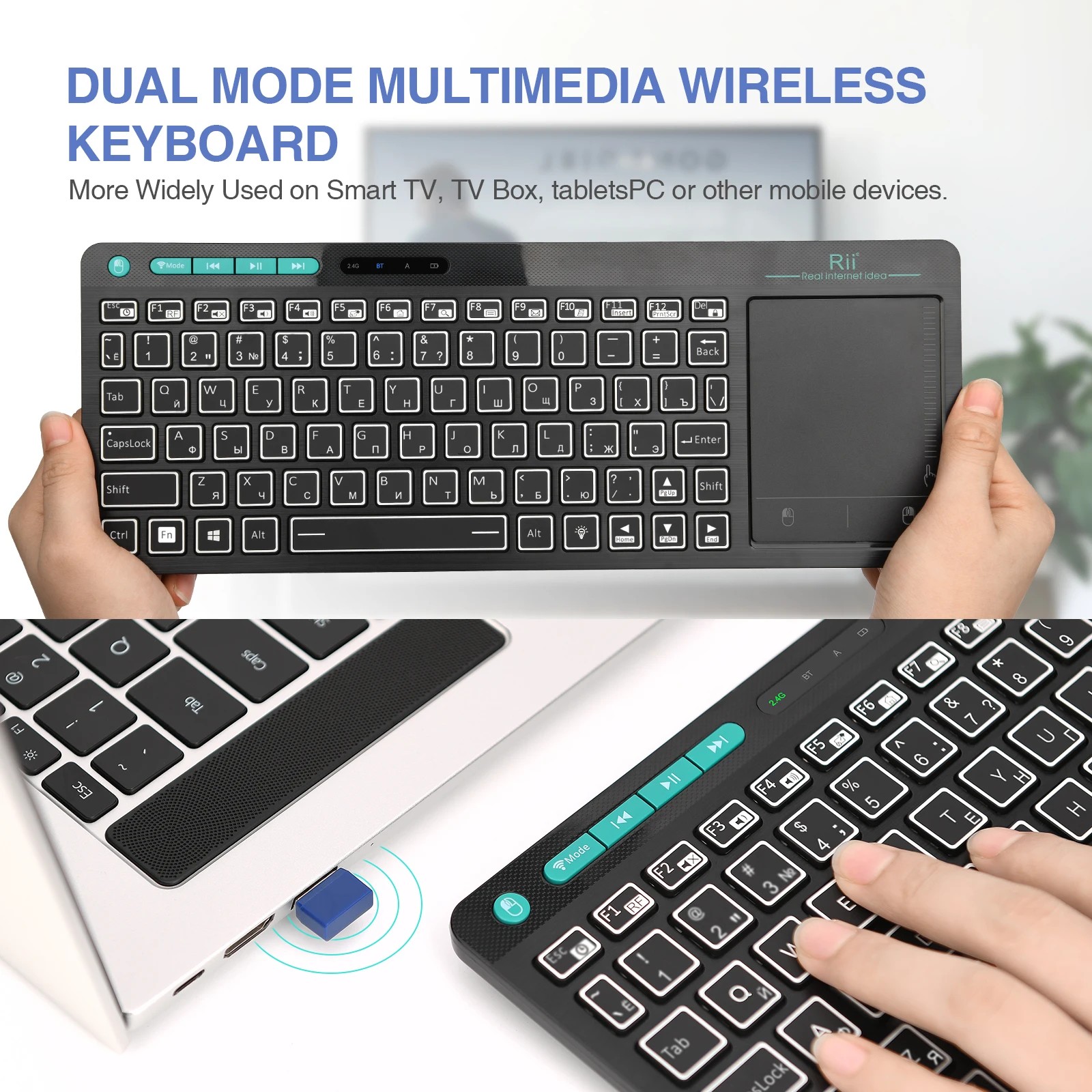





Team. Wireless Touch Keyboard,2-Colors Backlight Keyboard,First
Multi-Touch Big Size Trackpad ,Rechargeable keyboard for Android TV
BOX,SmartTV,Xbox,RaspberryPi,PC,Tablet,HTPC,Android ,Windows ,MacS.
Product Operation
USB Receiver Location
The USB Receiver locates the back bottom .
Open the back case ,you will find the USB receiver and the Recharge
Cable together.
1.The Bulb button at the rigth bottom side as the Backlight control button
2. Backlight colors: Green,Blue.
Trackpad Operation
1.Single finger click: Left Mouse
2.Two fingles click: Right Mouse
3.Two fingles slid: Zoom in/out
Rechargeable Wireless Keyboard
Built-in Rechargeable keyboard .Once recharge last about 2 weeks.
Repair Method
When the indicator LED always flash,you could try to repair as the
following two steps ,
1.Press the ESC button and turn on the keyboard at the same time
2.Insert the USB dongle into your main device's USB port and the White
LED will flash 3-5s ,then off ,that means the repair success .
Warm Tips
1.When you use the wireless keyboard on Fire TV, you need an OTG cable.
2.The Samsung newest smart TV doesn’t support all the functions of
the standard keyboard and mouse.
3.When you press ‘a’ but appear ‘aaaaaa’ or the keyboard has very
short connection distance, because the signal is interfered.
4.Here is the solution: taking out of the extension cable in the
package to connect your TV and the USB receiver.
5.If the signal indicator flashes fast, it means the keyboard lost
connection with USB receiver. Please repair it according to repair
steps in user Manual.