wf****en
wl****ck
ba********ie
br******da
Characteristics
Description
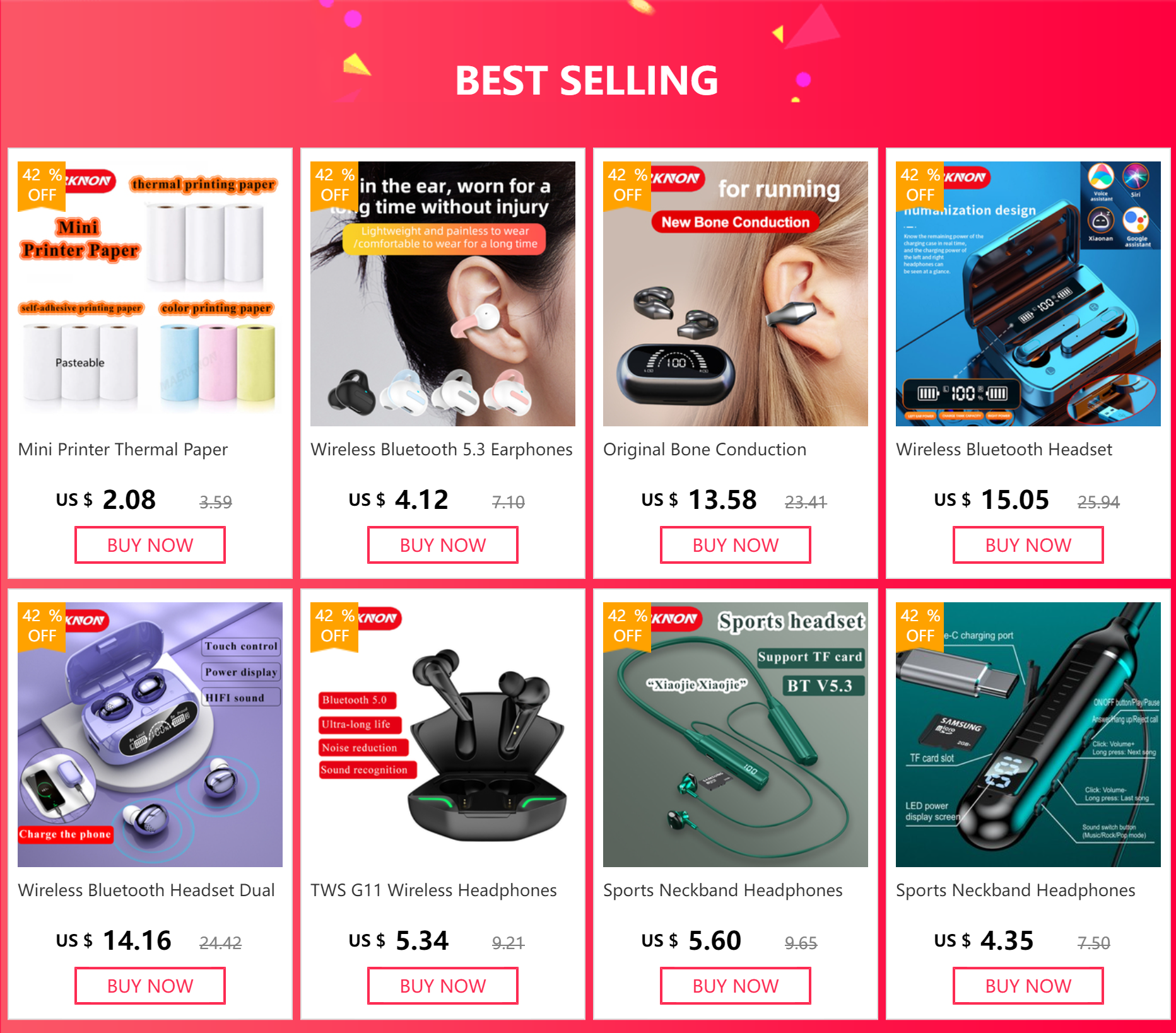








Use tips:
1.Download the app "Fundprint" or 'iprint' for iOS phones; Andriod users can search "Funprint"or 'iprint' and download it in the google store.
2.the free one printing paper is put in the printer not in the parcel.
Product discription:
1:Note:To connect the printer to the mobile phone, you must first turn on Bluetooth and locate.
2:Printing parameters: 200DPI
3:Printing method: thermal inkless black and white printing
4:Battery capacity: 1200mAh/3.7V power battery/2A charging
5:Printing paper: 57X25mm, you need to buy original printing paper for easy replacement
6:Connection method: Bluetooth wireless / inkless black and white printing
7:Language Specifications: Simplified Chinese/Traditional Chinese/English/Spanish/Arabic/Italian/Japanese/Korean/German/French/Portuguese/Russian/Thai/Vietnamese/Greek
8.Factory standard configuration: host + charging cable + manual + certificate + 1 roll of printing paper
There are three types of printing paper:
1:Self adhesive printing paper (can be pasted)
2:Color thermal printing paper (can't be pasted)
3:White thermal printing paper (can't be pasted)









